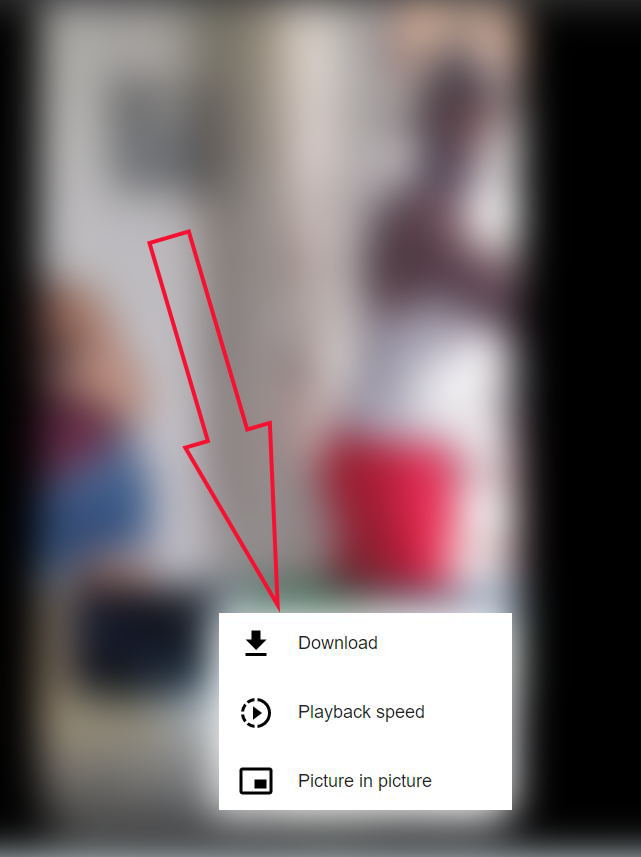Step 1: Copy link from Tiktok App as the snap shows below
Make sure your video link has one of below formats:
https://www.tiktok.com/@shene/ video/1234567890123456789
https://vm.tiktok.com/Xx3Yyz/
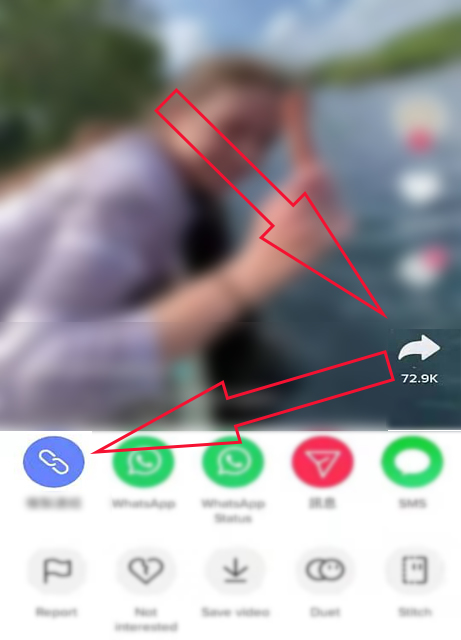
Step2:Paste the video link to the input box and click Download button and Wait for the page to jump to the downloading page
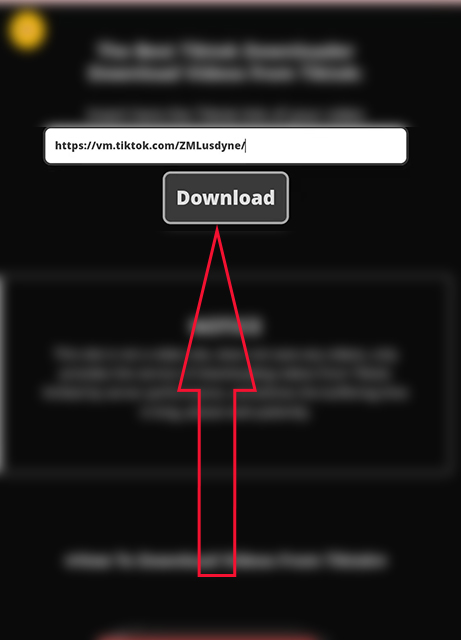
Step3:At downloading page, Click the download button again on the video download page, wait for a while, and the video starts playing.
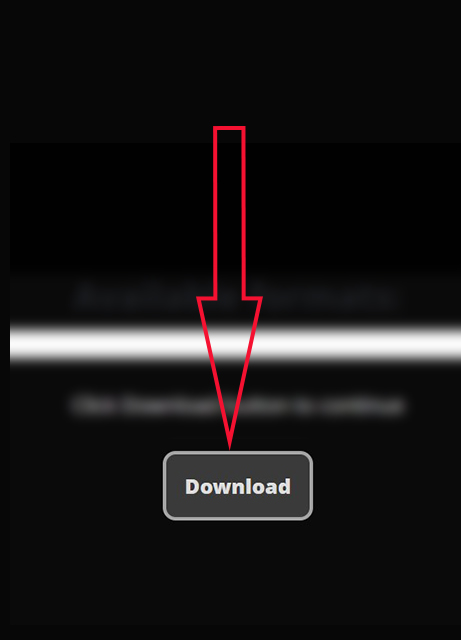
Step 4: Click the Download button again on the video playing page, wait for a while, and the video starts downloading